Week 4: Dispatcher App, Custom and More Accurate Addressing
Welcome back readers,
This week we worked to get the user app working in real time with a dispatcher app would use to speed up the processes of logging rides.
Megan and Tan spent their time cleaning up the google maps page of the user app. It is functional for rides that are requested with locations around campus with the auto complete feature. They were also able to get the pins marked for the start and destination locations.(As displayed below) Lastly we got all of the parameters finally on the display so the number of riders is now sent to the database.
Once the ride is requested they are now sent to a page that displays how long it will take for their ride to come so for now we have a page that does not display a time.
Kevin and I created the layout for the dispatcher to allow them to view all the requested rides and to have the ability to add rides and remove the ride by clicking on them. Once the ride has been requested it is sent to the Firebase Realtime Database. And we are storing current requested rides and archived rides.
This week we worked to get the user app working in real time with a dispatcher app would use to speed up the processes of logging rides.
Megan and Tan spent their time cleaning up the google maps page of the user app. It is functional for rides that are requested with locations around campus with the auto complete feature. They were also able to get the pins marked for the start and destination locations.(As displayed below) Lastly we got all of the parameters finally on the display so the number of riders is now sent to the database.
Once the ride is requested they are now sent to a page that displays how long it will take for their ride to come so for now we have a page that does not display a time.
Kevin and I created the layout for the dispatcher to allow them to view all the requested rides and to have the ability to add rides and remove the ride by clicking on them. Once the ride has been requested it is sent to the Firebase Realtime Database. And we are storing current requested rides and archived rides.
The Realtime Database updates simultaneous to the dispatcher app and displays the ride info.(The email of the user, start and stop location, number of riders, and the time that the ride was requested)
Moving forward we need to make sure the custom addresses are working and update to the database properly. We also need to allow for the dispatcher to input a wait time and relay that information back to the user. We have discussed possibly creating a driver app that would give the driver the ability to click when rides have been completed or when the driver is on their way to the next ride have the dispatcher clicking the next ride to send a push notification saying they are on their way.
Team Aardvark




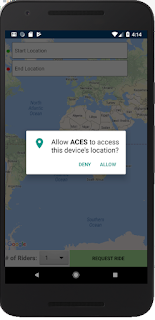

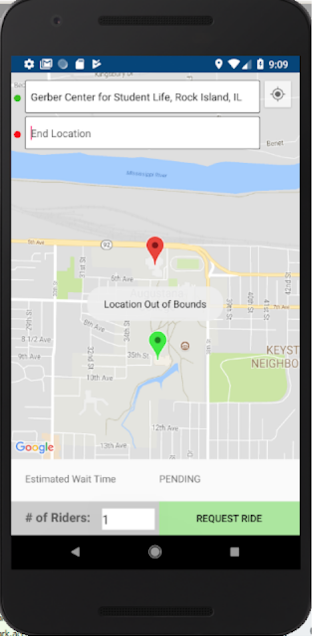
Comments
Post a Comment