Week 5: Improving the Map and Dispatcher App
Greeting readers,
This week we worked on improving the map design and finishing the Dispatcher app functions.
Megan and I mostly spent our time to work on the map to improve its functionalities and design.
Firstly, we improved the design and the color of the map to make it looks more appealing and smooth.
We also added the bounds for Augustana College area, so when the students choose the "out-of-bound" locations, the app will not let them to do so and notify them to choose the locations in bounds.
This week we worked on improving the map design and finishing the Dispatcher app functions.
Megan and I mostly spent our time to work on the map to improve its functionalities and design.
Firstly, we improved the design and the color of the map to make it looks more appealing and smooth.
We also added the bounds for Augustana College area, so when the students choose the "out-of-bound" locations, the app will not let them to do so and notify them to choose the locations in bounds.
If the students choose the "out-of-bound" location..
..., the app will notify them.
Furthermore, we added a button on a top right of the screen to recognize the Current Location of the rider. If it is in the Augustana College area, we will choose it as a Start Location, and find the actual address using the Latitude and Longtitude. If it is not in Augustana College area, we will notify the riders that they are not in the ACES service area.
Today, we also added a function so that the students can only choose the place from the drop-down list or from their current location to prevent students from entering an invalid string of location into the TextView.
Kevin and Tyler also worked on improving the design of the Dispatcher app. They also included the ON/OFF Button so that the Dispatcher can choose when to turn on the ACES service, which depends on ACES service operation hours. To do this, we put an ON/OFF button in the app, and when the button is clicked, the value of "FLAG" in our FirebaseDatabase will be changed.
After that, in the Rider app, we will get the value of the "FLAG" in the FirebaseDatabase. If the value is "ON", then we let the students sign in. Otherwise, we will lead them to another activity to notify that ACES is not in the working hours.
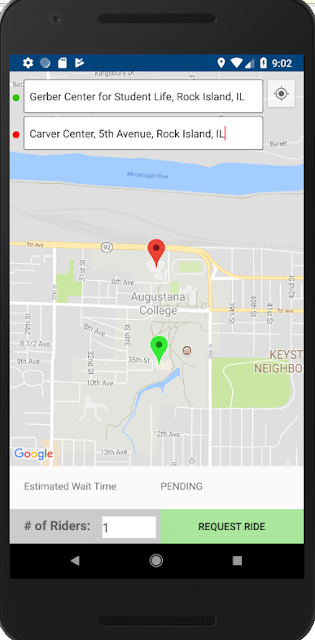




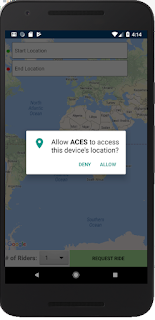

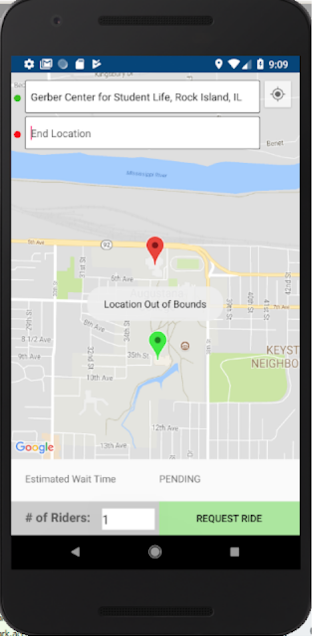
Comments
Post a Comment