Week 2: User sign in and location services
Greetings readers,
This screen is used both for signing into the app and for registering an account. Once you register with a Gmail account, the information will be saved in the app. This way the student can sign in quickly when they want to get a ride.
After signing in with your email, you are taken to the next screen which brings up a map, start and end locations, and a ride button. We decided to use Google Maps API for this aspect of the project:
This past week we began developing and testing parts of our ACES app. We met with a dispatcher from ACES and discussed the current process and some of the improvements the group would like to see. We started working on some of the core pieces and hope to get around to the extra features once we lay the groundwork. Tyler and I worked on setting up the sign-in aspect of our app, while Tan and Megan started working on the location services and map data. We chose to use Google sign in for the user, as they will be able to access the app with their Augustana email. Here is how our sign in screen is looking so far:
After signing in with your email, you are taken to the next screen which brings up a map, start and end locations, and a ride button. We decided to use Google Maps API for this aspect of the project:
The user will be able to enter a start and end location, then request a ride. They will also be given the option to drag and drop a marker on a location. Lastly, we decided to have some predetermined choices for the student--such as dorms, the Gerber center, and other popular locations. Once they enter their start and end location, a ride can be requested. Our next steps are to work on the communication between ACES and our app, for when the user requests a ride. We also plan to give a time estimate on when the driver will arrive.
Thanks for reading!
Team Aardvark
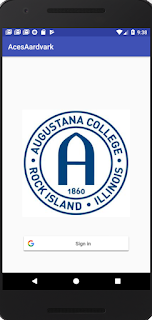





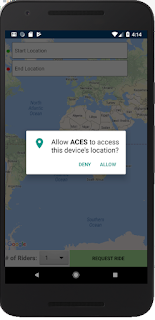

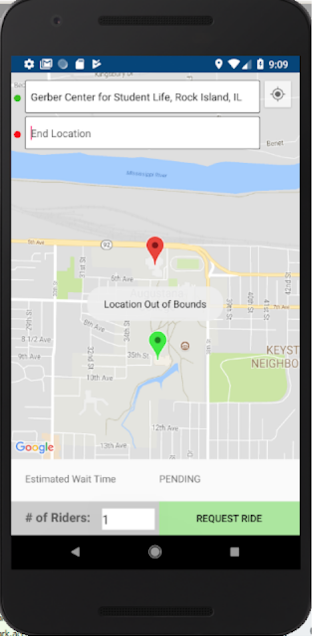
Comments
Post a Comment