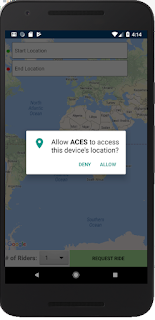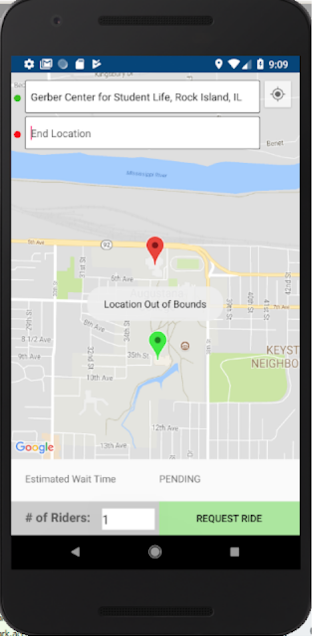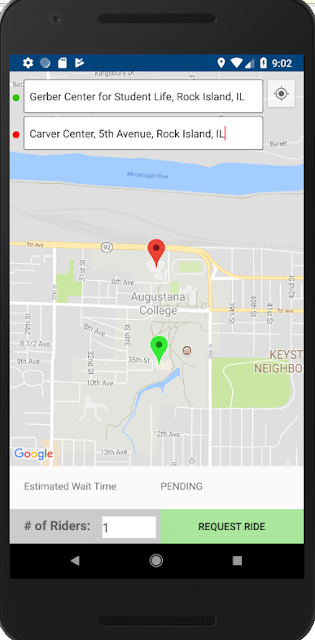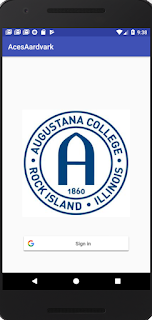Week 8 Completion and Future Plans

Hello readers!! We have finally made it to the finish line of our ACES app. Unfortunately, we are not able to continue perfecting our app for students on Augustana's campus. In our last week we added an update time function to the dispatch app that allows the dispatcher to change the wait time if there was a mistake or a delay causing a major change in the wait. We were also making sure our demonstration would run smoothly. We finished up this week with our presentation to the Computer Science department and it went well. Our apps worked without any issues. We were able to finally show off all of our hard work from the last 7 weeks!! If this project is to continue at a later time we had some suggestions on additions to the app. 1. There should be a way to allow students to use the app without needing to allow location services(not all people are willing to give away their location) 2. Indicate where the boundaries are at on the...